Top 5 Electronics Prototyping Software in 2025
In the fast-evolving world of electronics, prototyping software plays a critical role in accelerating innovation and reducing time-to-market. From circuit design to simulation and final production, the right tools can streamline your workflow and improve accuracy. This guide covers the Top 5 Electronics Prototyping Software in 2025, and explores how services like China Wintech's Quick Turn Fast PCB Prototype Assembly can bring your designs to life with speed and precision.
Table of Contents
- Why Electronics Prototyping Software Matters
- Key Features to Look for in Prototyping Tools
- Top 5 Electronics Prototyping Software in 2025
- Quick Turn Fast PCB Prototype Assembly Services by China Wintech
- Summary Table: Best Tools & Services
- References
Why Electronics Prototyping Software Matters
Prototyping is the critical stage where concept meets reality. With electronics prototyping software, engineers can:
- Design and test circuits virtually before physical manufacturing
- Detect errors early to reduce rework costs
- Simulate real-world conditions for more robust products
- Collaborate across teams and geographies with shared design files
Key Features to Look for in Prototyping Tools
- Schematic capture and PCB layout capabilities
- SPICE simulation for testing behavior of components
- Component libraries with up-to-date parts
- Support for Gerber file export for manufacturing
- Integration with mechanical CAD software
- Cloud collaboration and version control
Top 5 Electronics Prototyping Software in 2025
1. Altium Designer
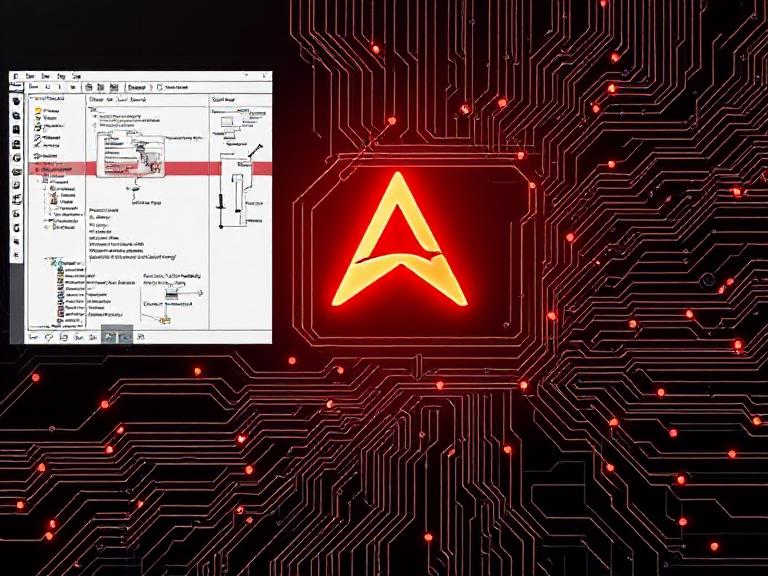
Best For: Professional engineers and large teams
Altium Designer remains one of the most advanced and comprehensive PCB design tools in the market. It offers an all-in-one environment combining schematic capture, PCB layout, 3D modeling, and rule-driven design verification.
- Advanced signal integrity analysis
- Real-time 3D PCB design and clearance checks
- Massive part libraries and live supplier links
2. KiCad EDA
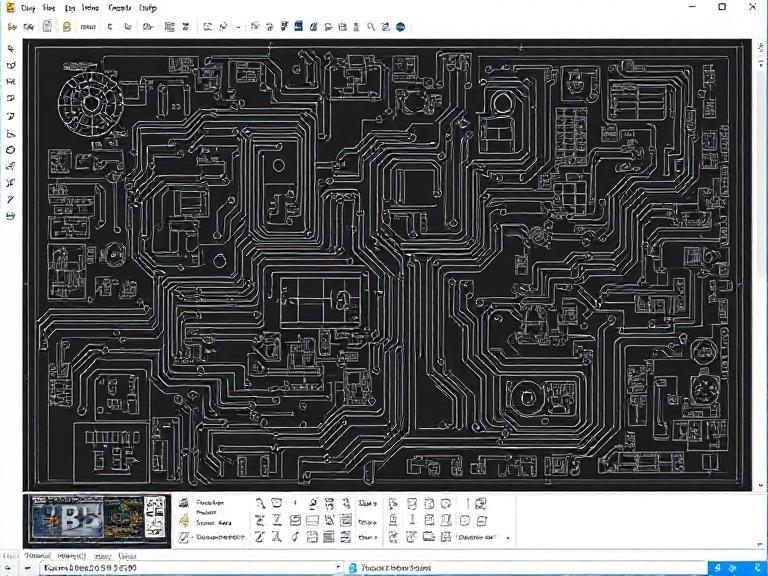
Best For: Open-source users and hobbyists
KiCad is a powerful, open-source electronics design software that has grown into a professional-grade tool. It’s perfect for prototyping, especially when cost is a concern.
- No licensing fees, full open-source
- Supports hierarchical schematics and multilayer PCBs
- Active global user community and frequent updates
3. Autodesk Fusion 360 with Eagle Integration
Best For: Projects involving mechanical-electronic integration
Fusion 360 integrates Eagle's PCB design features into a CAD environment, enabling true electro-mechanical design within a single platform.
- Cloud-based collaboration tools
- Simulation and design rule checks
- Seamless export for manufacturing
4. LTspice
Best For: Analog circuit simulation and testing
LTspice is a high-performance SPICE simulator developed by Analog Devices. Though it lacks PCB layout features, it excels in simulation of analog circuits, making it ideal for early-stage prototyping.
- Fast and accurate simulation engine
- Large component library
- Ideal for amplifier, filter, and power supply design
5. Fritzing
Best For: Beginners and educational use
Fritzing is designed with education and ease of use in mind. It allows users to build breadboard models, schematics, and PCB layouts with drag-and-drop simplicity.
- Beginner-friendly interface
- Visual breadboard simulation
- Gerber file export for production
Quick Turn Fast PCB Prototype Assembly Services by China Wintech
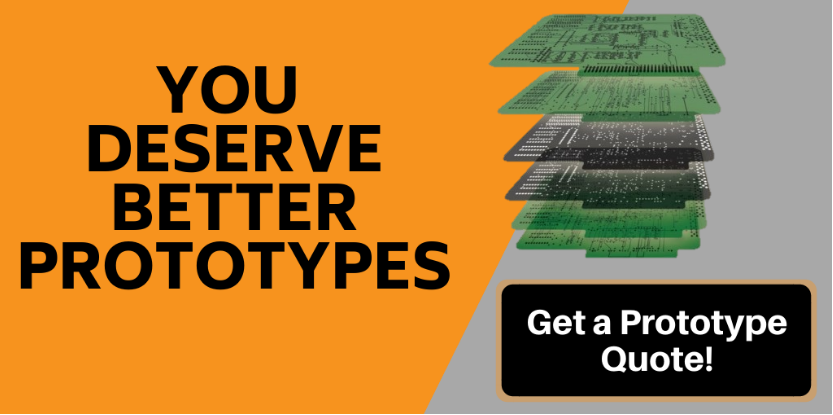
China Wintech offers Quick Turn Fast PCB Prototype Assembly services tailored for time-critical projects and R&D cycles. Their streamlined process enables engineers to move from prototyping to production efficiently, whether for simple boards or complex multilayer designs.
Key Features of China Wintech’s Services:
- Rapid turnaround: Next-day delivery for simple PCBs
- Flexible complexity: Supports high-layer and high-density boards
- Hand soldering or full SMT options
- Customized quoting: Based on urgency and assembly complexity
- Seamless communication: Submit RFQs via email or secure online portal
How It Works:
- Submit your PCB assembly package via email or online form
- Include desired delivery times and schedules
- Discuss recurring needs for faster inventory processing
- Wintech handles sourcing, stencil programming, SMT tooling, and assembly
Why Choose Wintech? Their team processes hundreds of RFQs per month and is optimized for high-speed, high-quality electronics prototyping. When you need fast, reliable assembly, Wintech is the ideal partner.
Summary Table: Best Tools & Services
| Software/Service | Best For | Key Features | Pricing |
|---|---|---|---|
| Altium Designer | Professional teams | 3D PCB design, simulation, massive libraries | Paid (Commercial) |
| KiCad EDA | Hobbyists, startups | Open-source, hierarchical schematics, multilayer | Free |
| Fusion 360 + Eagle | Mechanical-electrical integration | Cloud CAD + PCB, collaboration tools | Free for startups / Paid tiers |
| LTspice | Analog simulation | Fast simulation, component-rich, free | Free |
| Fritzing | Education, beginners | Breadboard visuals, easy layout | Free / One-time donation |
| China Wintech Quick Turn Assembly | Rapid PCB prototyping | Hand/SMT soldering, 24h turnaround, RFQ support | Custom quoted |
References
- Altium Designer
- KiCad EDA Official
- Autodesk Eagle & Fusion 360
- LTspice by Analog Devices
- Fritzing
- China Wintech Quick Turn PCB Assembly






